I have to confess; My family and I are total techies. We love learning new technology and we love to utilize it. So of course, when I heard about the Cypher Kids Club reality cards I was really intrigued. To think that I could use the store-bought learning cards in conjunction with an app on my iPhone for a 3D effect? Really, how awesome is that concept!
I put the cards on my next Target shopping list. And I was hoping as well that the “select” store availability would include my own. As the week progressed I got the chance to go look for them and brought my daughter with me. This way she could help pick out her favorite version since I knew there could be a selection.
Our local store did stock the Cypher Entertainment: Animal, Number and Alphabet cards. So we had quite the fun time checking them all out. You can spec out these augmented reality cards with us here {Right on Target with #CypherKidsClub Reality Cards!}. But too, I wanted to share this great video below. Its from the main Cypher Kids Club website and does a great job helping you visualize this great interactive 3D card concept.
What did you think? Definitely falls under the pretty nifty neat-o category doesn’t it? As you can probably guess…we picked the Cypher Kids Club Number learning cards. My daughter LOVES to count, so we were really eager to see how the numbered cards would interact with her.
Using my iPhone 4S I downloaded the FREE Cypher Kids Club Numbers app via iTunes. And we were ready to go! You can use the Cypher i3D Interactive Cards with the following Apple products:
- iPod Touch 4th Generation
- iPhone 4
- iPhone 4S
- iPad 2
- iPad 3rd Generation
Using the cards is pretty straight forward. Select the card you want to see from the Apple app; And then hold your device over the 3D box to activate the integration feature. Of course, we were so eager to see the animation that I didn’t realize that I needed to flip the card over. {LOL} But I just clicked on my application “Help” button and found these very helpful instructions to correct our issue.
And like magic! All of a sudden we were introduced to the Number #10! Fully interactive, the animation will speak to you while they count. In this case they had 10 eggs hatching. Simply click the Number when they finish counting and they will begin again. Whether the orientation is in landscape or portrait; The augmented reality animation will continue to react to your movement.
What is also neat is that the apple application include a photography button as well. So we totally took the opportunity to take a quick snapshot of our experience with the Number #20. As you can see, the “Chef” was grilling 20 hamburgers. My daughter loved playing in the space between the Learning Card and the iPhone to hold, point, and see the animations come alive on her hands.
Overall, this is a really great learning tool. It helps keep the aspect of memorizing higher numbers fun. And I really think that it can also be a great advantage for us to buy the Alphabet and Animals versions as well. The best thing is that these cards can also be wonderful just as flash cards alone. So they will certainly be utilized as my son grows older too.
You can keep up with the latest Cypher Kids Club products on their website at {http://www.cypherkidsclub.com}. As well as on Facebook and Twitter too!
For more information on the Collective Bias Social Fabric Community click the link provided or the disclosure below.
Roasted Disclosure: I am a member of the Collective Bias Social Fabric Community. This content has been compensated as part of a social shopper insights study for Collective Bias and Cypher Kids Club. All insights, comments, and opinions are my own. #CypherKidsClub #Cbias #SocialFabric

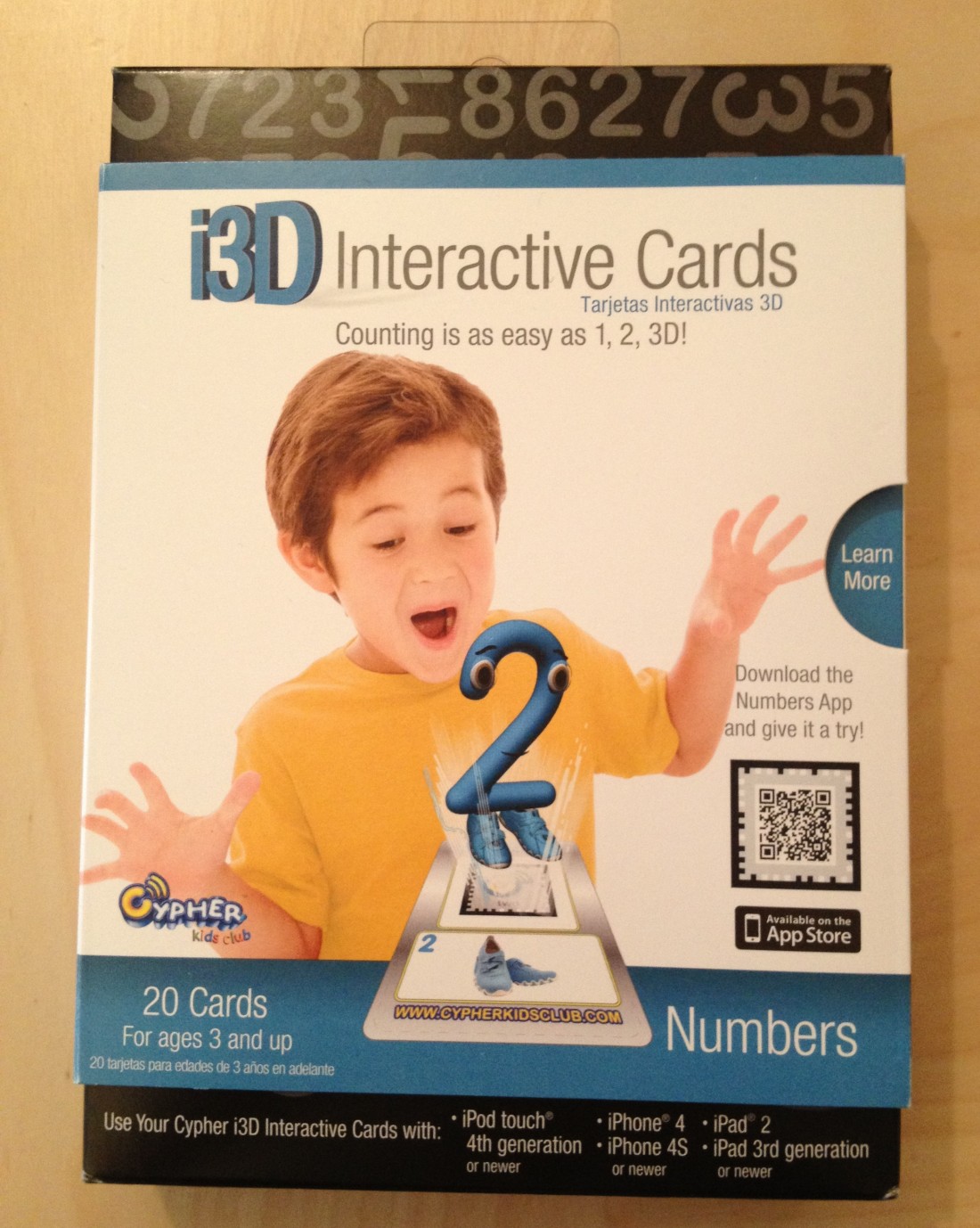





Sara @ CleverPinkPirate.com says
These look like so much fun, I am so glad you and your family got to experience them. Thanks for sharing!
Alyssa McVey says
Wow, how fun! My kids would have literally hours of fun with these. I’ll have to bookmark for when we get an iPad. Thanks!