The following #FamilyMobileSaves sponsored post has been brought to you by Collective Bias. As always my thoughts, opinions, and tech savvy enthusiasm are my own. Thank you and enjoy!
A month ago, I registered a Samsung Galaxy 3 to test out the Walmart Family Mobile {Tmobile} $40 monthly unlimited plan. A non-contract cellular service, I was eager to see if this inexpensive plan would compare with our traditional {more costly} standard 2-year contact plan. Plus, it was going to be a lot of fun to see how I adapted to using an Android platform for the first time.

Over the past four weeks, my whole family put this cellphone and T-mobile service to the test. Originally, I was really hesitant to push the limits of the plan usage. While its $40 a month for UNLIMITED text, talk, and web; I was concerned about data usage on a smartphone. Because come on, we all know how fast that can skyrocket and lead to overage charges. Or what about roaming charges? Been there, paid that.

But I was pleasantly relieved when I got the first months’ partial bill {I started my plan mid-cycle} and saw that we were well within the Walmart Family Mobile monthly plan limits. In fact, we were sitting at less then half its allowed data usage for what we signed up for! More assured, we took the next two weeks to try even more things with it including using it on a road trip.
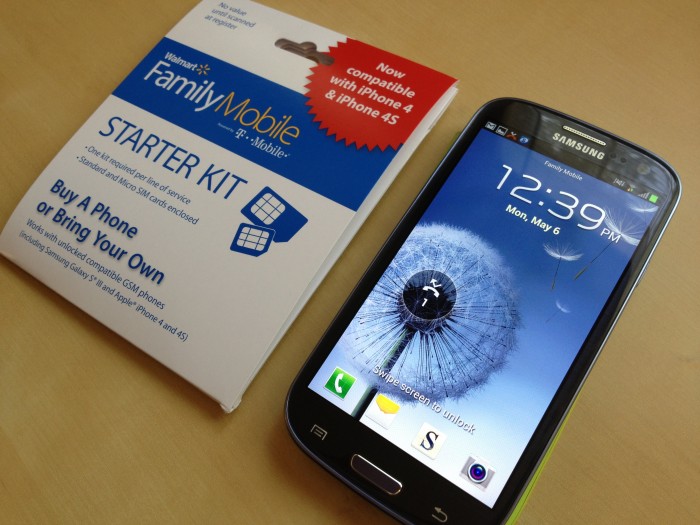
So how did it fair as a whole? Overall, I was very impressed. The reception on calls using the non-contract Walmart Family Mobile plan was crystal clear and I never dropped a call. The functionality of the Android platform in comparison to what I was used to took a little getting used to. But I was drifting a bit on all I could do with it, since my phone didn’t come with a user manual.
And there are SO many things that the Samsung Galaxy is capable of. {It really reminds me of using my desktop computer.} But after checking out the Walmart Family Mobile website to set up my online account, I found a GREAT section noting all the Samsung Galaxy information I needed!
All the best applications were highlighted, common procedures I should know, and it also included downloadable manuals and getting started guides. Overall, while thinking it would be a great personal cell to use, I now think its perfect for my business instead. Mainly due to the app for Polaris Office which allows great integration for document transferred from PC to tablet.
Another thing that it helped clear up were my usage and data overage fears. Its really as simple as this – you can’t go over what your plan allows. At the point that my 1G data plan allowance is compromised my phone will simply drop to a 2G speed. If you’re wondering what that is, then let me elaborate. The Samsung Galaxy typically utilizes a 3G-4G network for all the bells, whistles, streaming, etc. In a 2G/Voice mode, you’ll only have the ability to do basic functions.
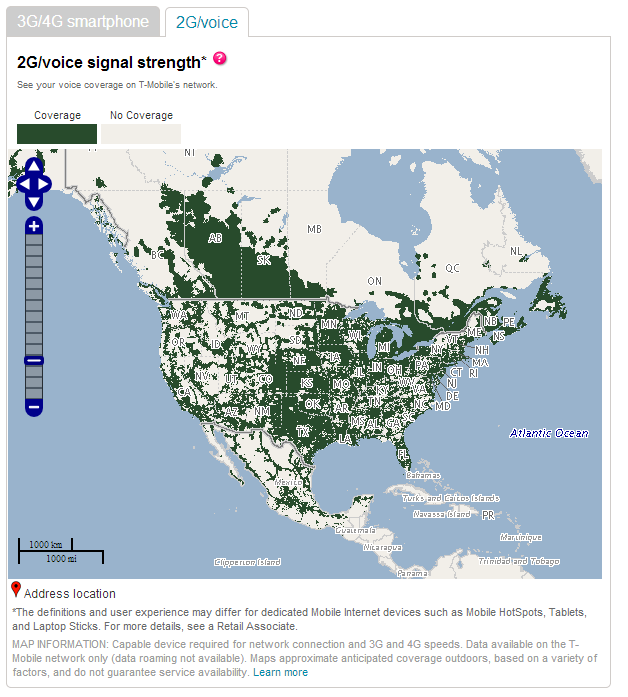 For instance, we traveled 5 hours north to visit my family for a baby shower. Living near Detroit, Michigan; The signal areas for my plan are plentiful. But as we drove north, the coverage dwindled to only offering 2G/Voice. I still could use my phone to its full extent on wifi; But I did notice it got to take a break with us that weekend while on the 2G/Voice coverage. But with confirmation you’re in the covered area, this plan is a “saving” grace!
For instance, we traveled 5 hours north to visit my family for a baby shower. Living near Detroit, Michigan; The signal areas for my plan are plentiful. But as we drove north, the coverage dwindled to only offering 2G/Voice. I still could use my phone to its full extent on wifi; But I did notice it got to take a break with us that weekend while on the 2G/Voice coverage. But with confirmation you’re in the covered area, this plan is a “saving” grace!
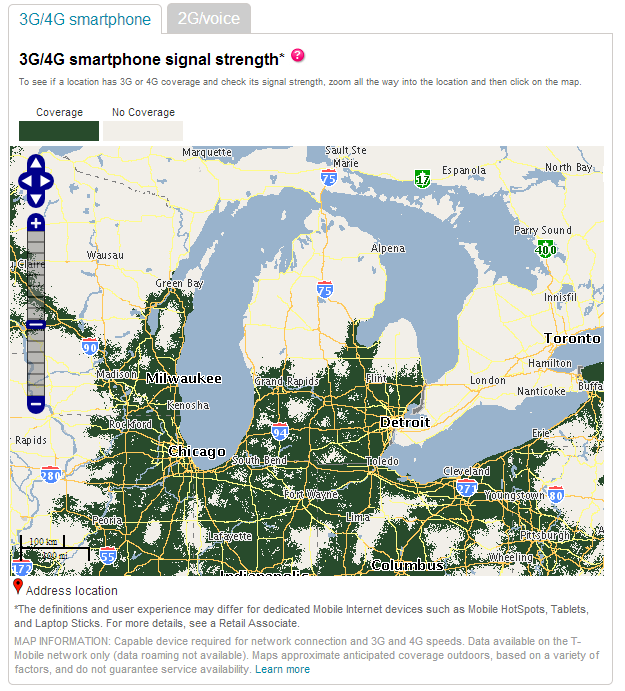 Now, I only travel north a few times a year and the main areas we frequent 98% of the time are still covered by the 3G-4G signals. But it was a bit disconcerting to know that traveling by myself, I would expect little or no service in some areas. Then again, in some ways it was nice because I did go “Up North” to relax. So I can’t complain much when the Universe decides to keep me socially unplugged for a few days.
Now, I only travel north a few times a year and the main areas we frequent 98% of the time are still covered by the 3G-4G signals. But it was a bit disconcerting to know that traveling by myself, I would expect little or no service in some areas. Then again, in some ways it was nice because I did go “Up North” to relax. So I can’t complain much when the Universe decides to keep me socially unplugged for a few days.
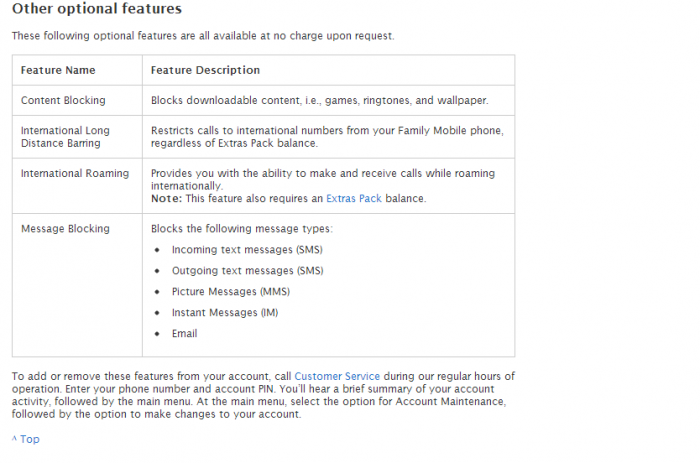 Another fantastic thing to note is that so much is included in the Walmart Family Mobile plan that would normally cost you on a standard two-year contact plan. Look at all the optional features above that you can enable for free by request! Also included in this plan is an optional 911 address feature. Enabled in the “Customer Information” section, you can select to include your best known address in case of emergencies.
Another fantastic thing to note is that so much is included in the Walmart Family Mobile plan that would normally cost you on a standard two-year contact plan. Look at all the optional features above that you can enable for free by request! Also included in this plan is an optional 911 address feature. Enabled in the “Customer Information” section, you can select to include your best known address in case of emergencies.
And here you go! The screenshot of my first two weeks billing notice. Here you see a very readable online invoice stating all your plan information on demand. You can pay in-store at your local Walmart, online, or by phone!
You can see clearly the monthly charge {$40} and what each additional phone line would cost {$35}. Included in this plan is 250 mb of data usage and a “Speed Boost” package of 1GB. If you find you need more then this, additional speed boost packages can be added for an additional amount. So adding a few more lines, I’d probably choose to upgrade it to the 3G package for another $10 a month {$20 total}.

How does this compare with my standard contract if we were to completely switch? There wasn’t a difference in the two cell plans except for our travels north. I did get better service with the contract plan but even that was spotty. So changing over, our bill would go from $175 a month to $85 a month {$40 main line + $35 second line} with the Walmart Family Mobile unlimited plan. Meaning I would save $100 a month!
 Our plan? My current cellular contract, has two lines, one ending in the fall of 2013 and the second ending in the Summer of 2014. So, we are discussing porting my Husband’s current cell number this fall. Essentially by dropping one line on my contract plan, it would then pay for and immediately save money to start switching over.
Our plan? My current cellular contract, has two lines, one ending in the fall of 2013 and the second ending in the Summer of 2014. So, we are discussing porting my Husband’s current cell number this fall. Essentially by dropping one line on my contract plan, it would then pay for and immediately save money to start switching over.
Then I would complete the transfer for myself the following summer. All in all, changing from our “grandfathered” plan may be a bit scary but the savings is well worth it! I’m so thankful for getting the opportunity to share this all with you. And I hope it can save you as much money as it will us!
Already interested in heading to Walmart to test out the T-Mobile Family Mobile plan yourself? You can sign up for this plan online at walmart.com. Or if you prefer, check here to see if your close to a Walmart mobile retail location and sign up for this Family Mobile plan in-store.

I am a member of the Collective Bias® Social Fabric® Community. This shop has been compensated as part of a social shopper insights study for Collective Bias® and Walmart Family Mobile. As always, my thoughts – opinions – and overall enthusiasm are my own. Thank you. #FamilyMobileSaves #cbias #SocialFabric

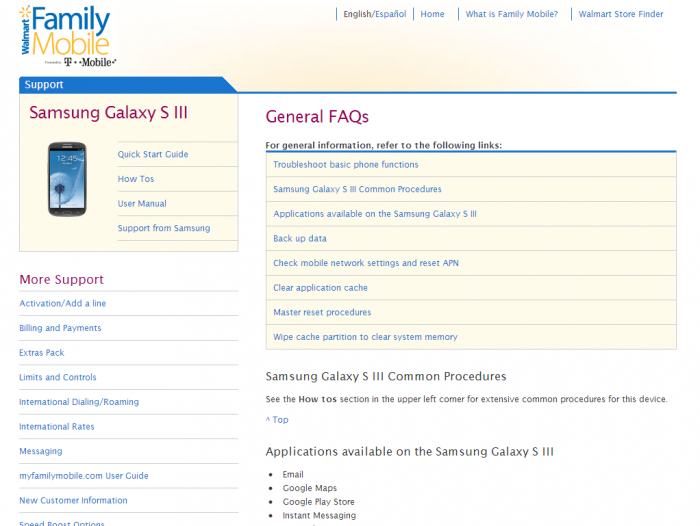
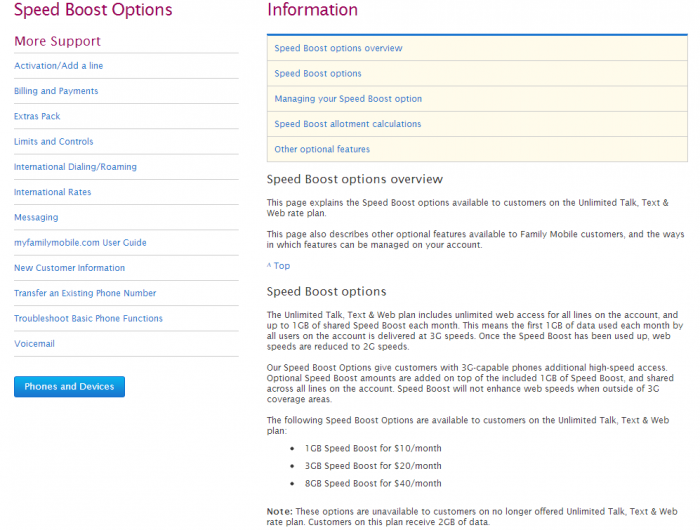
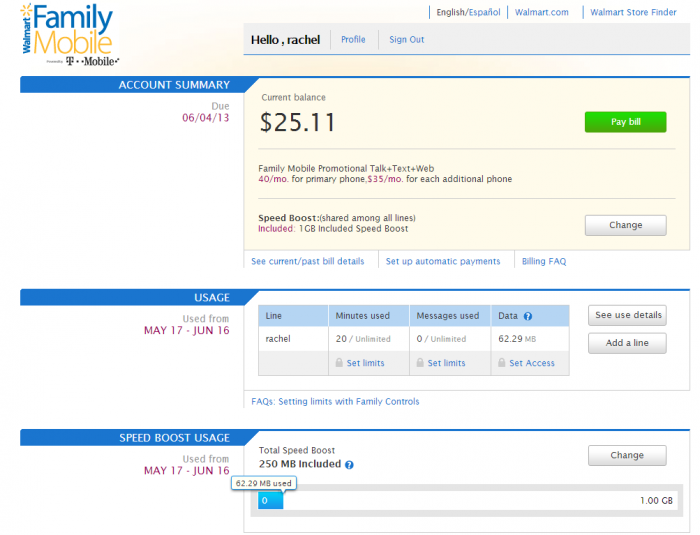
Terri says
We have Galaxy phones within the family and really enjoy their function, although I don’t enjoy the huge contract plan bill we have each month, with everyone in the family on a data plan. I love the idea of a consistent and predictable bill, not to mention all the money we’d save! I know just what you mean about signal in northern Michigan – I run into the same issue with my contract provider. Its great to know the call function and 2G service is still strong with the Family Mobile plan! Thanks so much for sharing your experience 🙂
Jason says
Great Review!
I was wondering if Walmart Family Mobile allows for any kind of data roaming. I am assuming there is no way to be charged extra for any other services you use since it is pre paid, correct?
Also, have the maps changed on WFM’s site? Your have a tab for 3g/4g but the site currently only has a 3g tab. Just interesting.
Thanks again!
Rachel Hull says
Hello Jason!
In my experience using it, I wasn’t ever charged a data roaming. And I was quite nervous about the random fees but there haven’t been any hidden fees or random charges for me. It really is an all-in-one package, but you can incur such things as late fee’s that are added to the next month’s bill. Also, WFM will slow your data service package if its nearing its limit. This will enable you to both realize it before fees are incurred as well as up your plan if need be.
Per the 4G map? While the WFM site doesn’t have an updated map, the plan does have 4G service capabilities. You want to know what I did? Since WFM service is part of the T-mobile network, I went directly to the T-Mobile site and looked for 4G coverage maps there. Here’s an interactive coverage map here ==> {http://www.t-mobile.com/coverage.html} that may help answer some of your questions. I can’t promise you anything of course since its “technically” not on the WFM site. But between you and me, its been spot on. Hope this helps and let me know if you switch and how you like it! 🙂